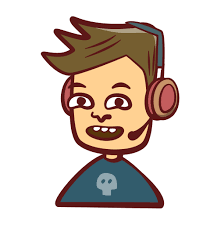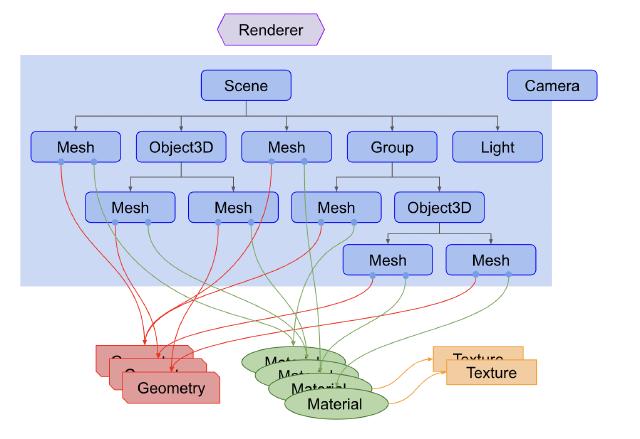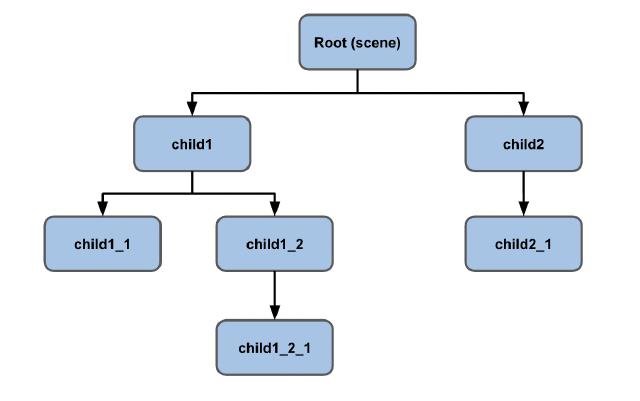How to Enable openSSL Legacy Mode
After upgrading Node.js, you may encounter errors when loading scripts.
If you’re seeing openSSL errors, try enabling legacy mode as follows:
export NODE_OPTIONS=--openssl-legacy-provider
"scripts": {
"build": "NODE_OPTIONS=--openssl-legacy-provider webpack --mode production"
}
One minute to read
Floating-Point Numbers
In JavaScript, floating-point numbers are represented using the 64-bit floating-point format defined by the IEEE 754 standard.
Some numbers cannot be represented exactly, which can lead to errors.
Issues with Floating-Point Numbers
- Limitations of Binary Representation: Some decimal fractions cannot be represented exactly in binary form. For example, numbers like 0.1 or 0.2 become repeating decimals when converted to binary floating-point and are stored as approximations.
console.log(0.1 + 0.2); // 예상: 0.3, 실제: 0.30000000000000004
- Loss of Precision: Small errors during calculations can accumulate into significant errors. This is particularly problematic in iterative calculations or financial computations.
Solutions
- Using the
toFixed()Method
The toFixed() method rounds a number to a specified number of decimal places and returns it as a string.
2 minutes to read